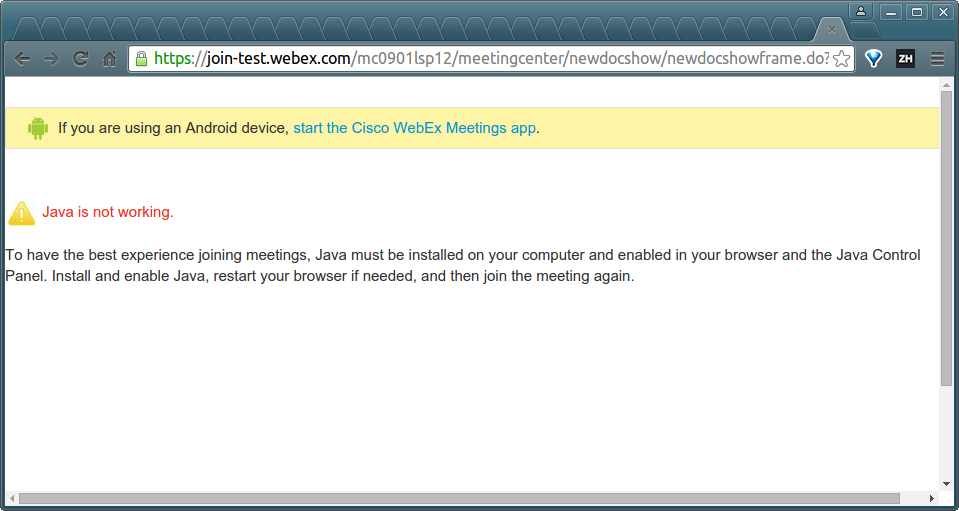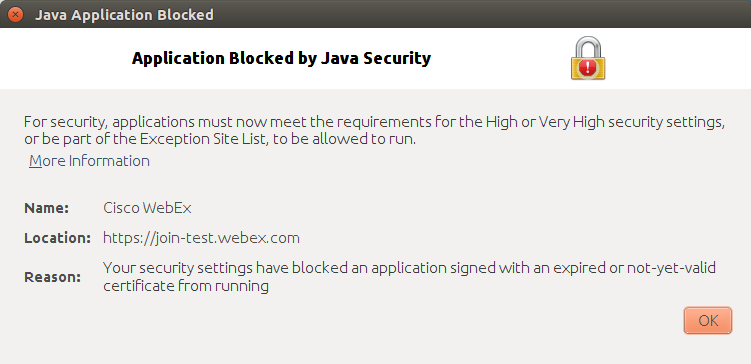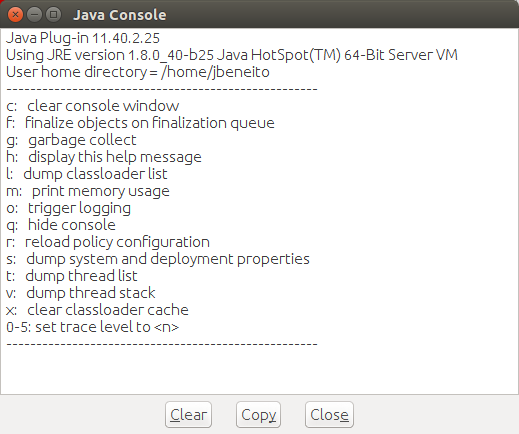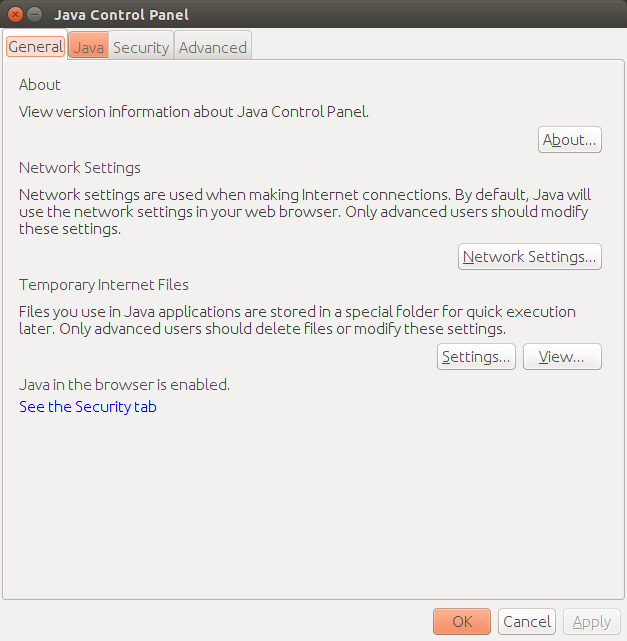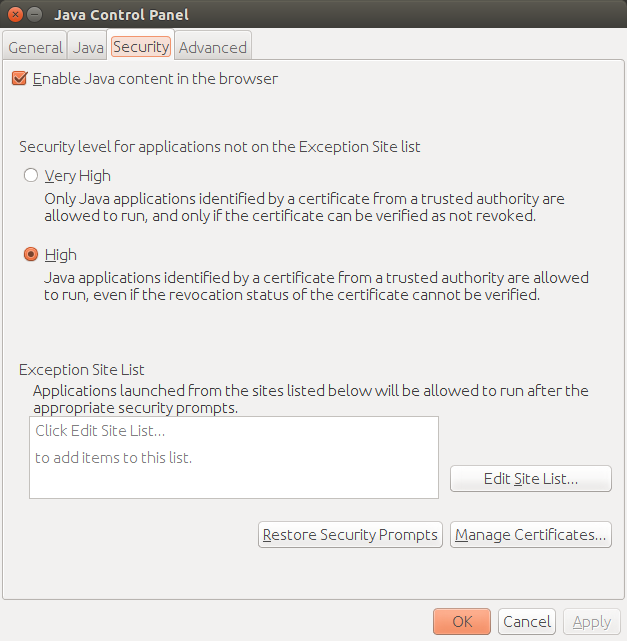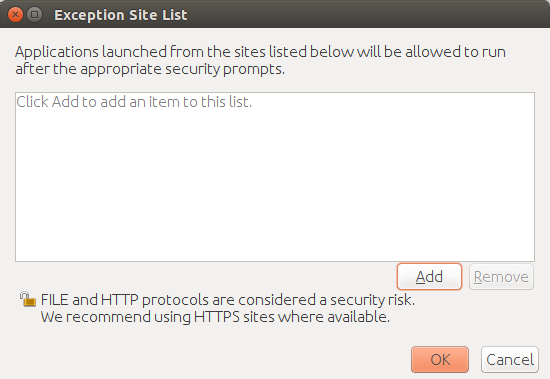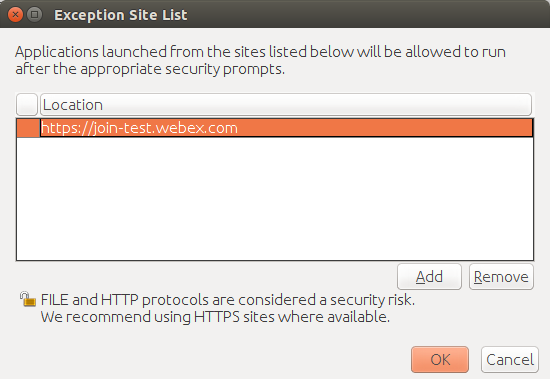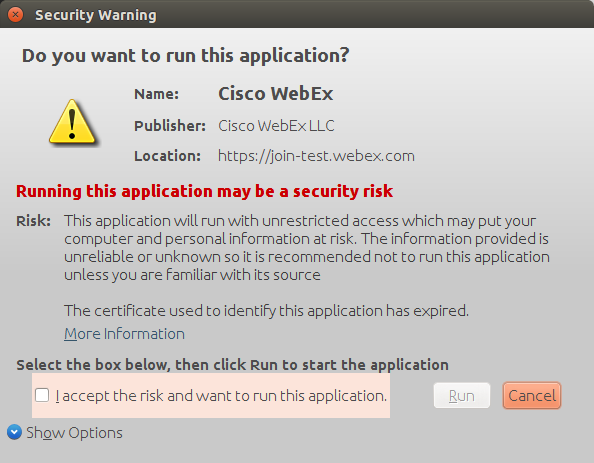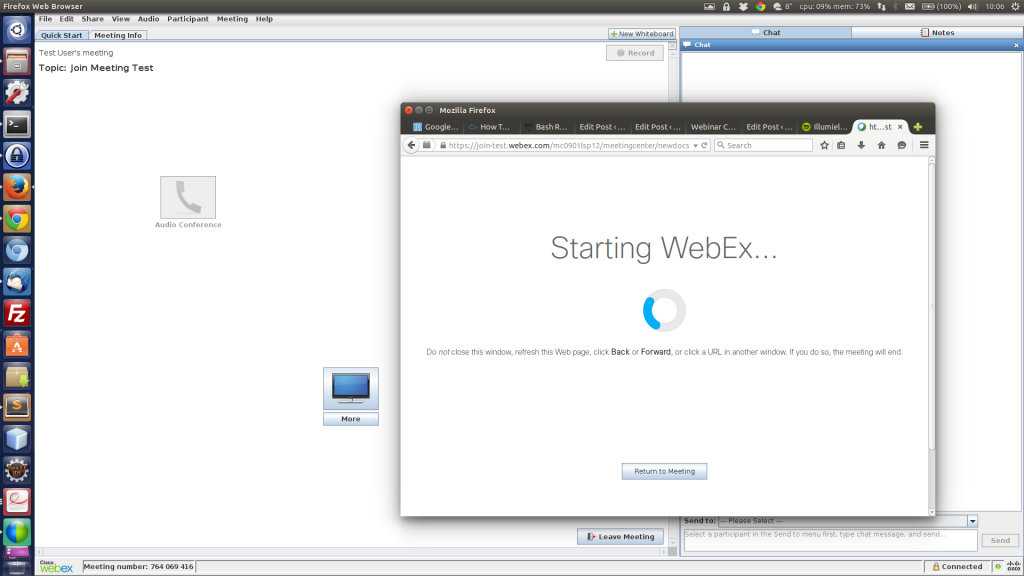Hello Javier,
Your registration is confirmed for the webinar… We are looking forward to having you join us.
![]()
To help maximize your webinar experience we recommend that you join a test meeting before the session to check your system and browser compatibility at http://www.webex.com/test-meeting.html.
Let’s try…
Dammit!
Now I have to waste half an hour for discovering the problem and solve it.
Let’s see, How do I use Java with the Google Chrome browser?
Chrome and Linux
Starting with Chrome version 35, NPAPI (Netscape Plug-in API) support was removed for the Linux platform. For more information, see Chrome and NPAPI (blog.chromium.org).
Firefox is the recommended browser for Java on Linux.
No problem, let’s use Firefox. But…
Sometimes I miss Windows and its closed environment.
Don’t give up. In the error page, the details shows the Java Console:
And the more information link leads to the instructions to handle the Java Security via the Control Panel. Including a link to the configuration of the Exception Site List.
But…
Find the Java Control Panel
» Windows
» Mac OS X
Where is the Java Control Panel on Linux?!!! ![]()
Keep calm and open the Terminal:
|
1 2 3 4 5 6 7 8 9 10 |
$ whereis java java: /usr/bin/java $ ls -la /usr/bin/java lrwxrwxrwx 1 root root 22 may 8 2014 /usr/bin/java -> /etc/alternatives/java $ cd /usr/lib/jvm/java-8-oracle/jre/bin $ ls ControlPanel javaws.real keytool policytool servertool java jcontrol orbd rmid tnameserv javaws jjs pack200 rmiregistry unpack200 $ ./ControlPanel |
Now, you can follow the instructions:
Go to the Security tab:
Press Edit Site List…
Add the location:
Ok. Ok.
Now re-try:
I’ve spent too much time with you, so I accept the risk ![]()
Piece of cake.
It’s been fun and annoying at the same time.